Getting started
Install Mys as described on the Installation page.
Create a package called
foowith the commandmys new foo, and then enter it. This package is used in throughout the tutorial.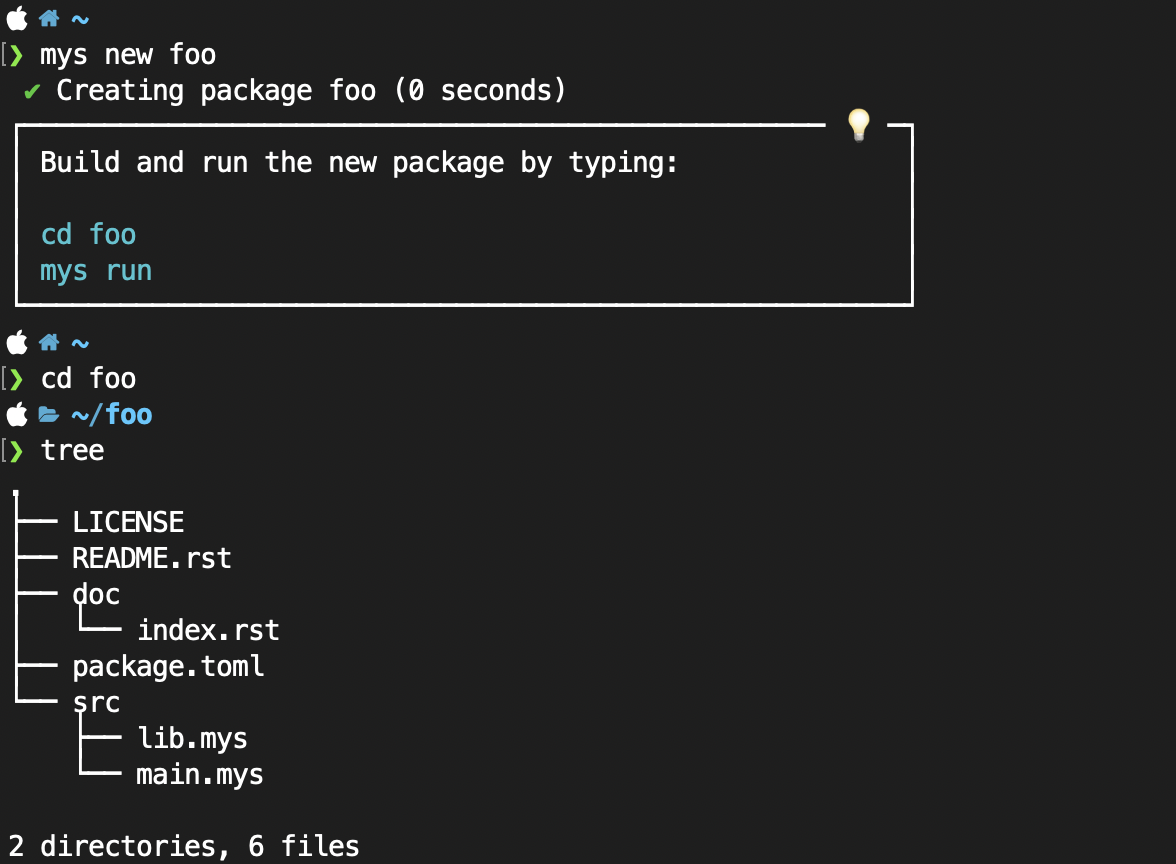
src/main.mysimplements the hello world application.func main(): print("Hello, world!")
Build and run the application with the command
mys run. It printsHello, world!, just as expected.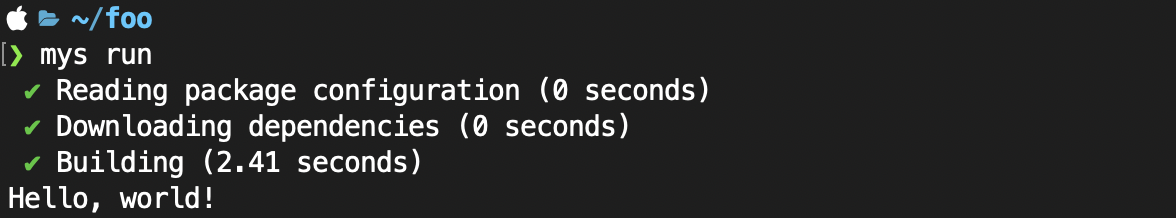
src/lib.mysimplements the functionadd()and its testadd(). This examplifies how to test your Mys modules.func add(first: i64, second: i64) -> i64: return first + second test add(): assert add(1, 2) == 3
Build and run the tests with the command
mys test.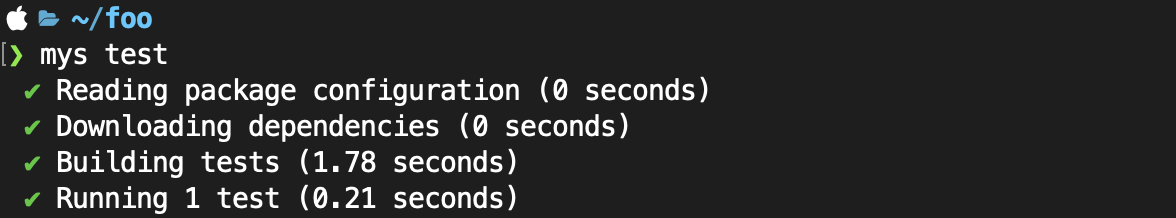
Run
mys test -cto build and run the tests again and create a coverage report.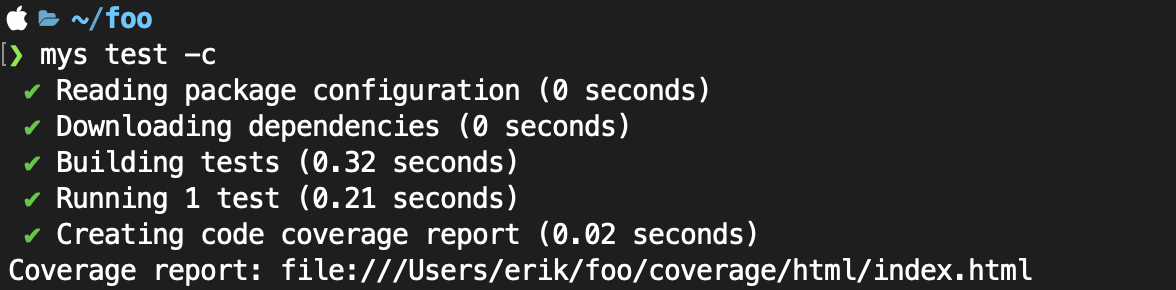
Open the coverage report in a web browser. The URL is found in the output of the previous step.
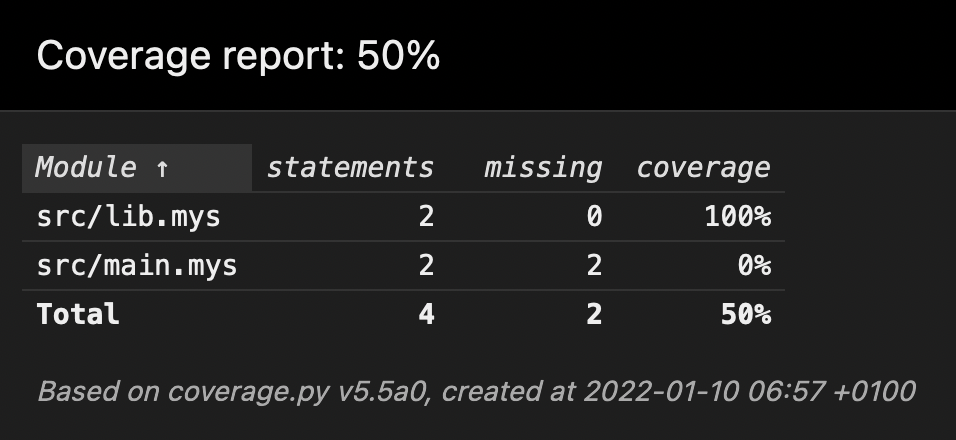
Add the bar package as a dependency and use its
hello()function.package.tomlwith thebardependency added:[package] name = "foo" version = "0.1.0" authors = ["Mys Lang <mys.lang@example.com>"] description = "Add a short package description here." [dependencies] bar = "latest"
src/main.mysimportinghello()from thebarmodule:from bar import hello func main(argv: [string]): hello(argv[1])
Build and run the new application. Notice how the dependency is downloaded and that
mys run universeprintsHello, universe!.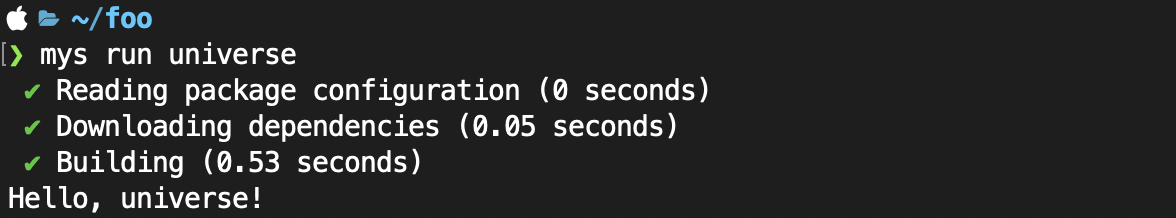
Replace the code in
src/main.myswith the code below. It examplifies how to use functions, classes, errors, types and command line arguments. The syntax is almost identical to Python, so many readers should easily understand it.func func_1(a: i64) -> (i64, string): if a == 5: text = "Foo" else: text = "Bar" return 2 * a, text func func_2(a: i64, b: i64) -> i64: for i in range(b): a += i * b return a func func_3(a: i64) -> {i64: [f64]}: return { 1: [2.0], 10 * a: [7.5, -1.0] } func func_4(): try: raise ValueError() except: print("func_4(): An error occurred.") func func_5() -> [i64]: small: [i64] = [] for v in [3, 1, 5, 7, 2]: if v < 5: small.append(v) small.sort() small.reverse() return small class Calc: value: i64 func triple(self): self.value *= 3 func main(argv: [string]): value = i64(argv[1]) print("func_1(value):", func_1(value)) print("func_2(value):", func_2(value, 1)) print("func_3(value):", func_3(value)) func_4() print("func_5(): ", func_5()) calc = Calc(value) calc.triple() print("calc: ", calc)
Build and run it with
mys run 5.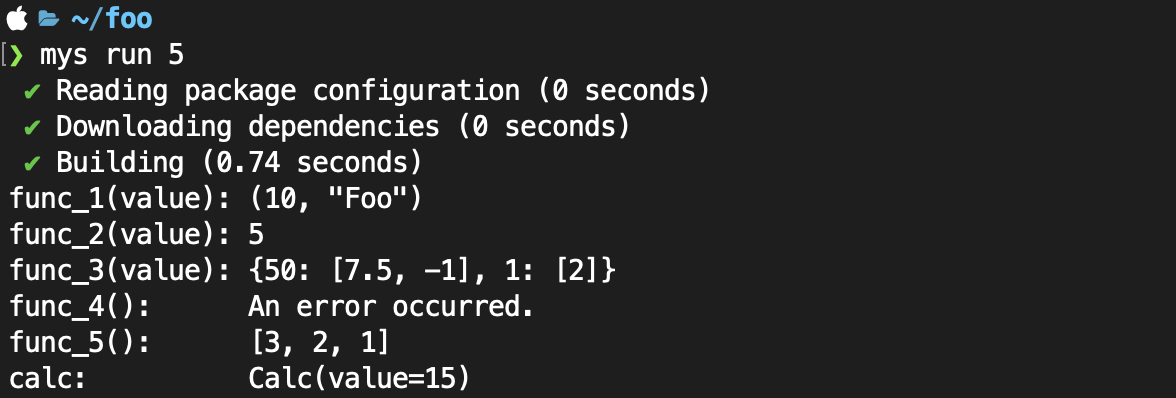
Continue to explore Mys by reading the Language Reference, and at the same time modify the code in
src/main.mysto test anything you find interesting.